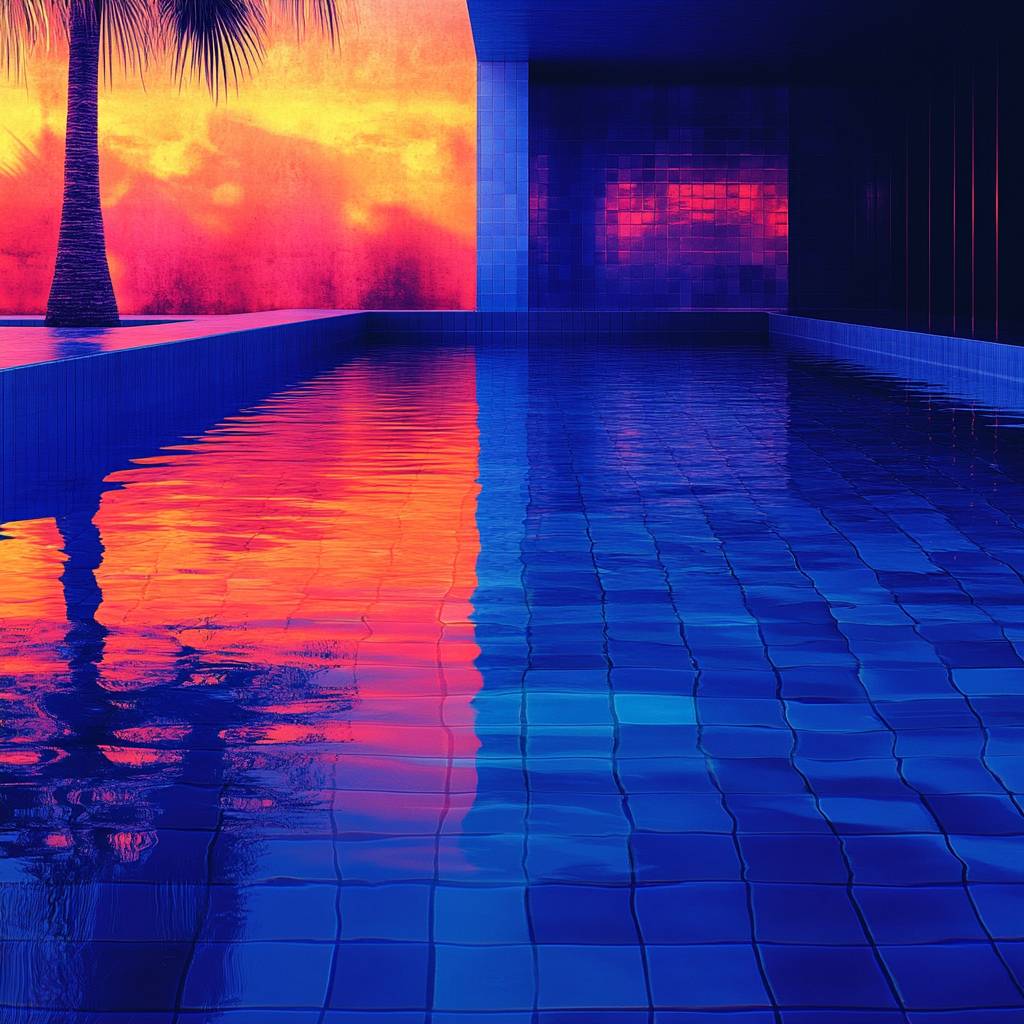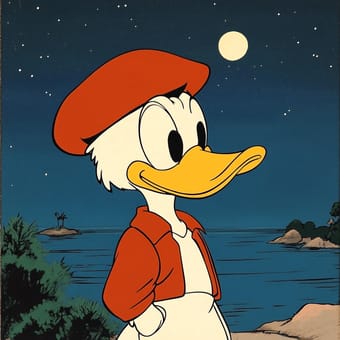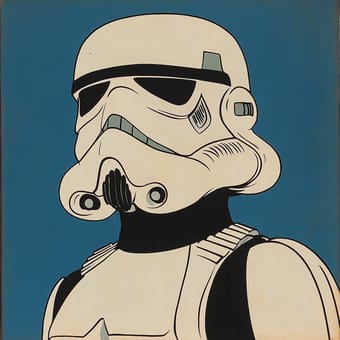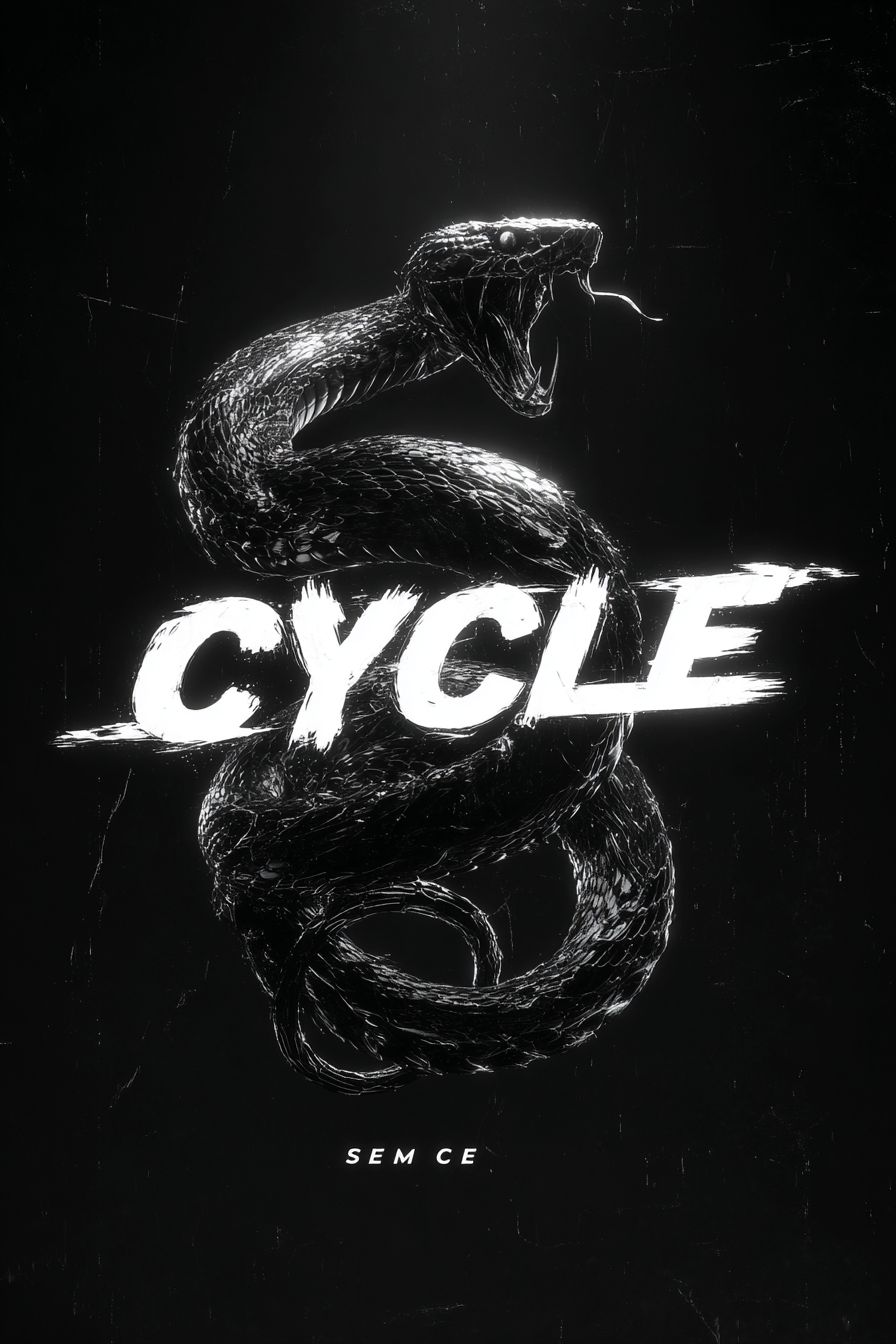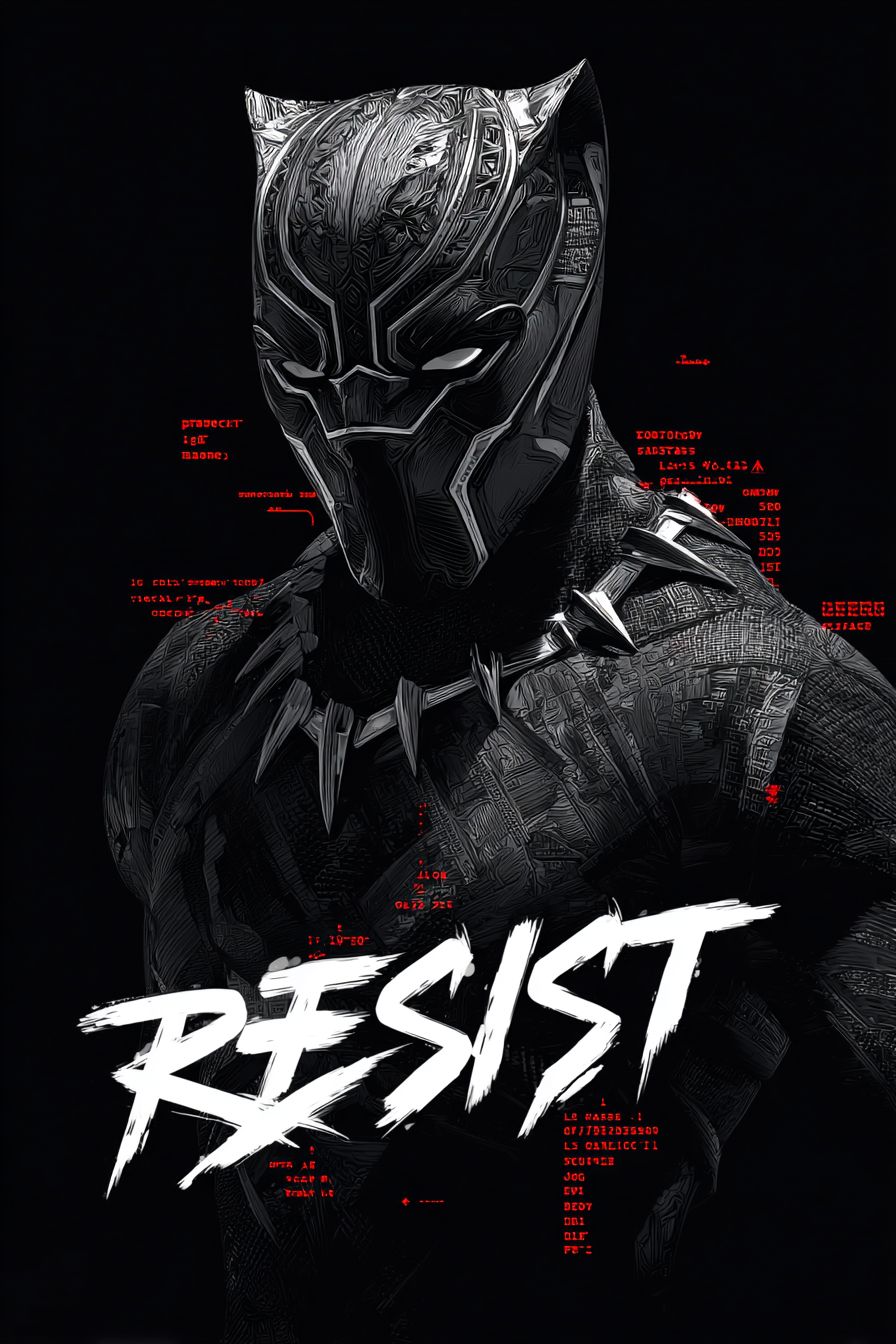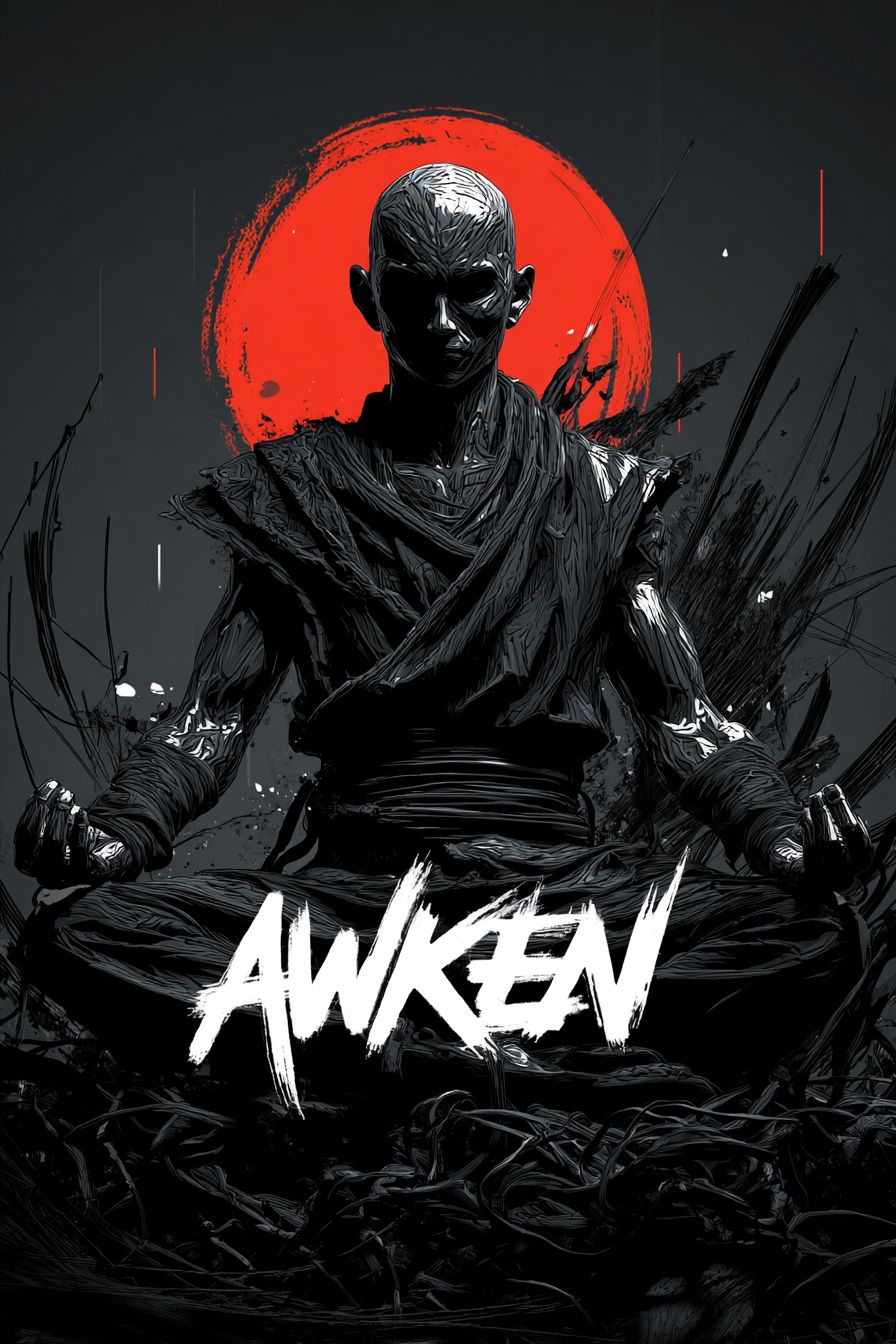Type de Style Artistique
Ce style SREF mélange des éléments de Synthwave, Vaporwave et Cyberpunk. Il appartient à ces catégories de style car il emploie des contrastes de couleurs fluorescentes vives, une atmosphère rétro-futuriste et un surréalisme onirique. Souvent appelé "Outrun" ou "Rétro-futurisme", cette esthétique combine avec succès les visuels des années 80 avec des éléments de science-fiction futuristes.
Caractéristiques du Style
Les principales caractéristiques de style de ce SREF sont des couleurs néon extrêmement vibrantes, dominées par des oranges, des roses et des bleus profonds créant de forts contrastes de couleurs. Les images ont une qualité onirique et une sensation surréelle, comme si elles étaient transportées dans une autre dimension. Des effets d'éclairage dramatiques créent une sensation de profondeur et de fantaisie. La présentation globale a un schéma de couleurs de "crépuscule" ou "coucher de soleil", évoquant un sentiment nostalgique mais futuriste. Ce style est impressionnant car il évoque un futurisme nostalgique tout en délivrant un impact visuel puissant.
Mots-clés pour Améliorer le Style
- Néon : L'ajout de ce mot-clé améliore les éléments lumineux dans l'image, rendant les couleurs plus saturées et augmentant la sensation technologique et futuriste
- Retrowave : L'utilisation de ce mot renforce les éléments rétro des années 80, ajoute des lignes de grille et des formes géométriques, et améliore l'atmosphère nostalgique
- Paysage onirique : L'ajout de cet élément améliore la qualité surréelle et la texture onirique, brouillant les frontières entre réalité et fantaisie, élevant l'expression artistique globale
Scénarios d'Application Recommandés
Ce style est particulièrement adapté pour les designs de couvertures d'albums musicaux, les affiches de soirées de musique électronique, l'art de jeux de science-fiction, les promotions de films à thème cyberpunk, les arrière-plans de photographie de mode, le marketing d'événements en boîte de nuit, les emballages de produits de style rétro, et tout projet créatif qui doit évoquer à la fois des sentiments futuristes et des émotions nostalgiques simultanément.
 Bibliothèque
Bibliothèque